Minimum dollar amount required for an Order
When you are in your Admin Panel, go to Configure Site and you will be able to set a Minimum Order Amount validation to your orders. Before you were only able to set the validation to quantity, where now it can be set to a dollar amount. You can select which role this feature applies to. When you hover over the 'i' icon, it will provide more detail to the feature.
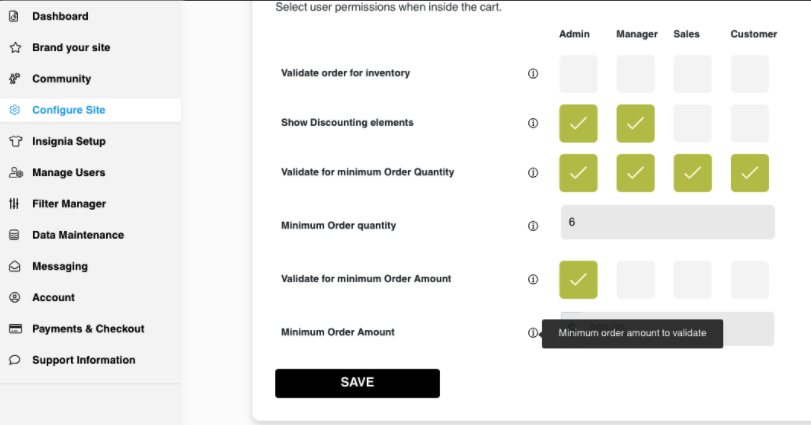
When you have selected a minimum order amount, there will be an Action Needed message pop up to validate the order if the required amount is not met.
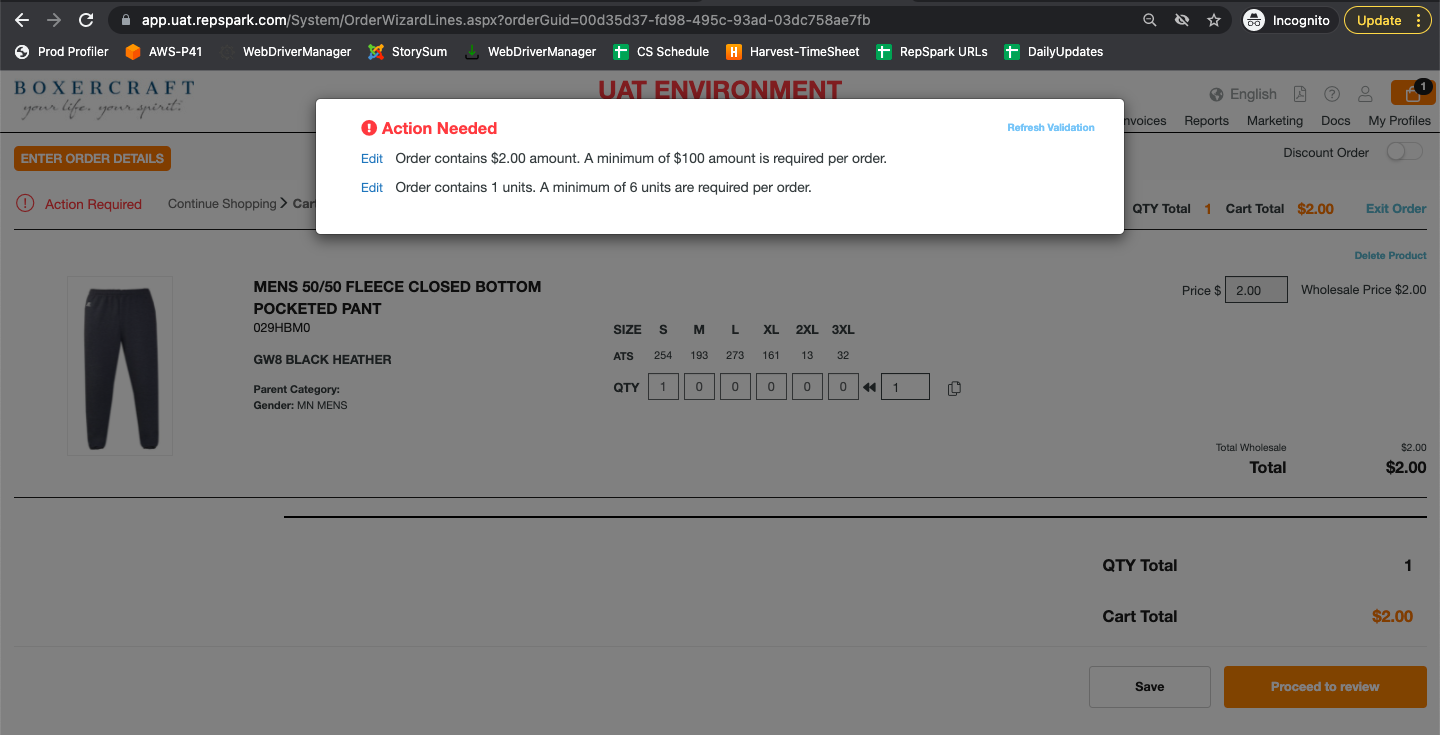
Please contact success@repspark.com if you have additional questions.
