How to register on RepSpark
Follow the steps below to create your RepSpark account and request access to the RepSpark Community:
 Instructions
Instructions
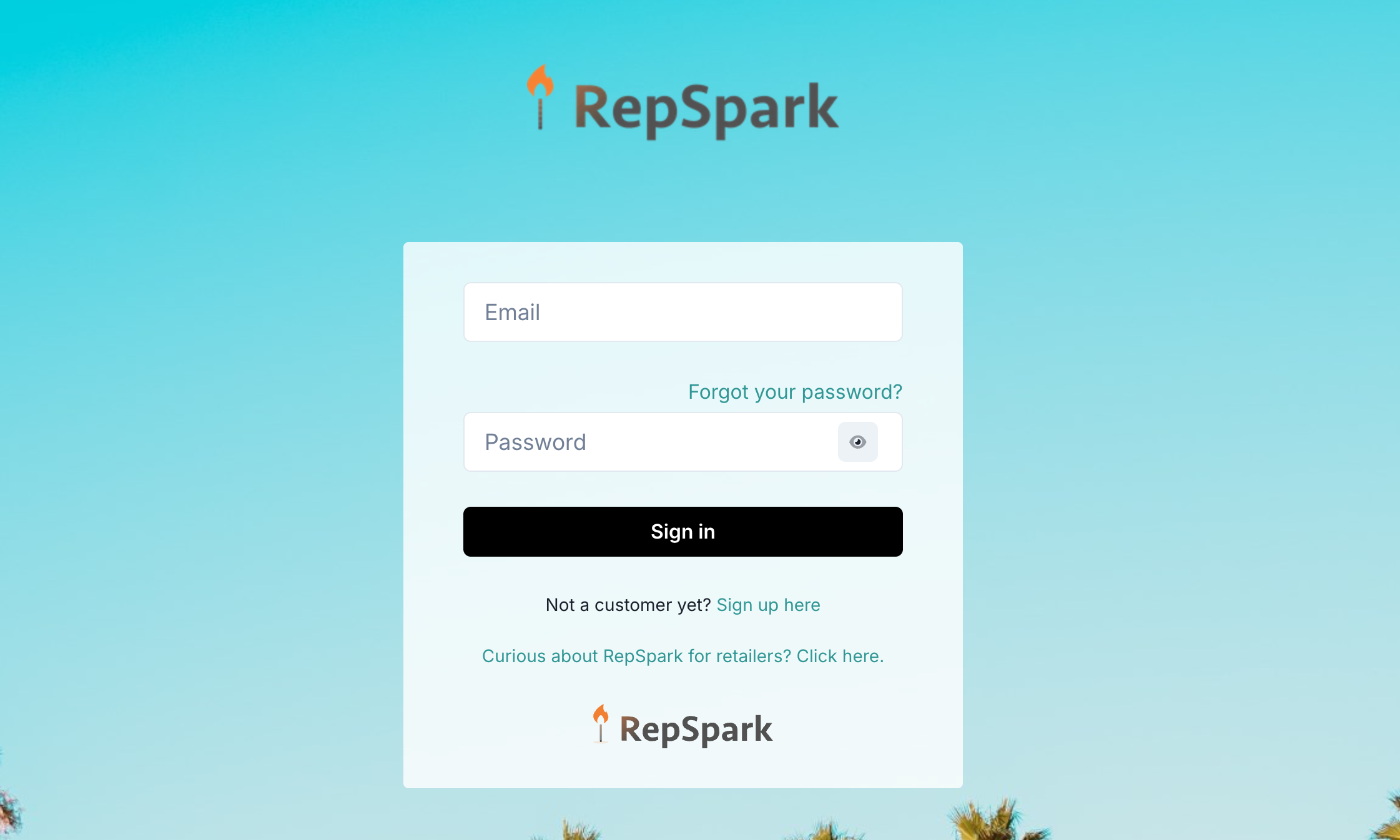
Step 2: Click “Sign up here”
On the login screen, select the “Sign up here” link located below the login fields.
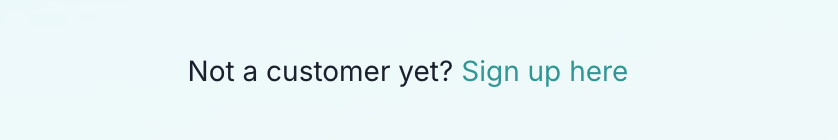
Step 3: Select “Sign up as a Retailer”
You will be asked to choose your role. Select “Sign up as a Retailer” to proceed with the appropriate registration flow.
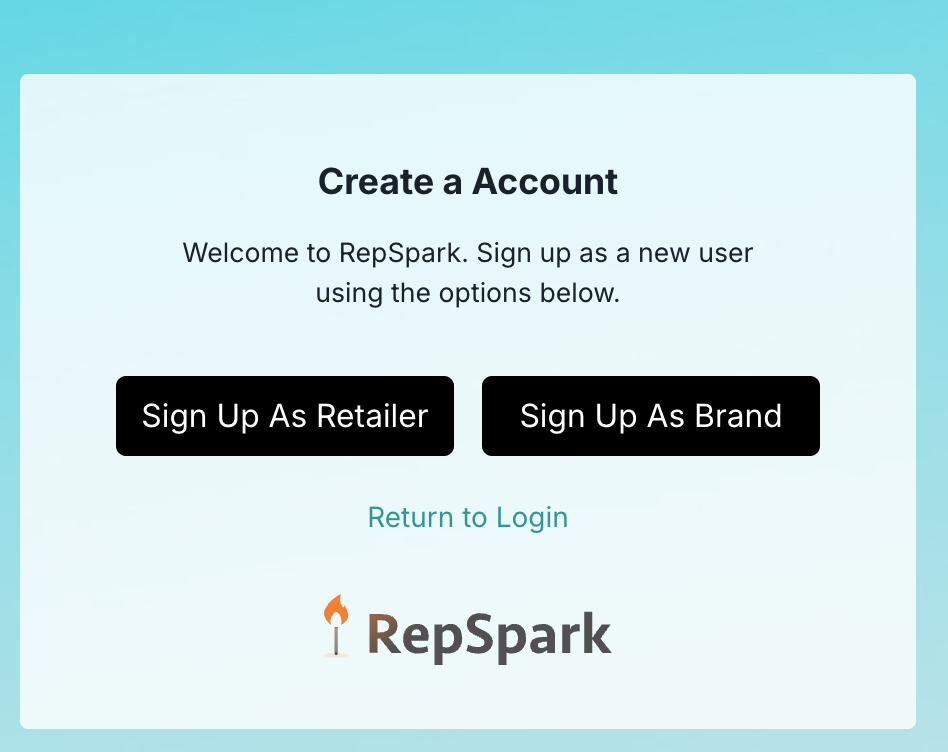
Step 4: Enter Your Business Email
Provide the email address you use for your business. This email will be used to verify your identity and register your account.
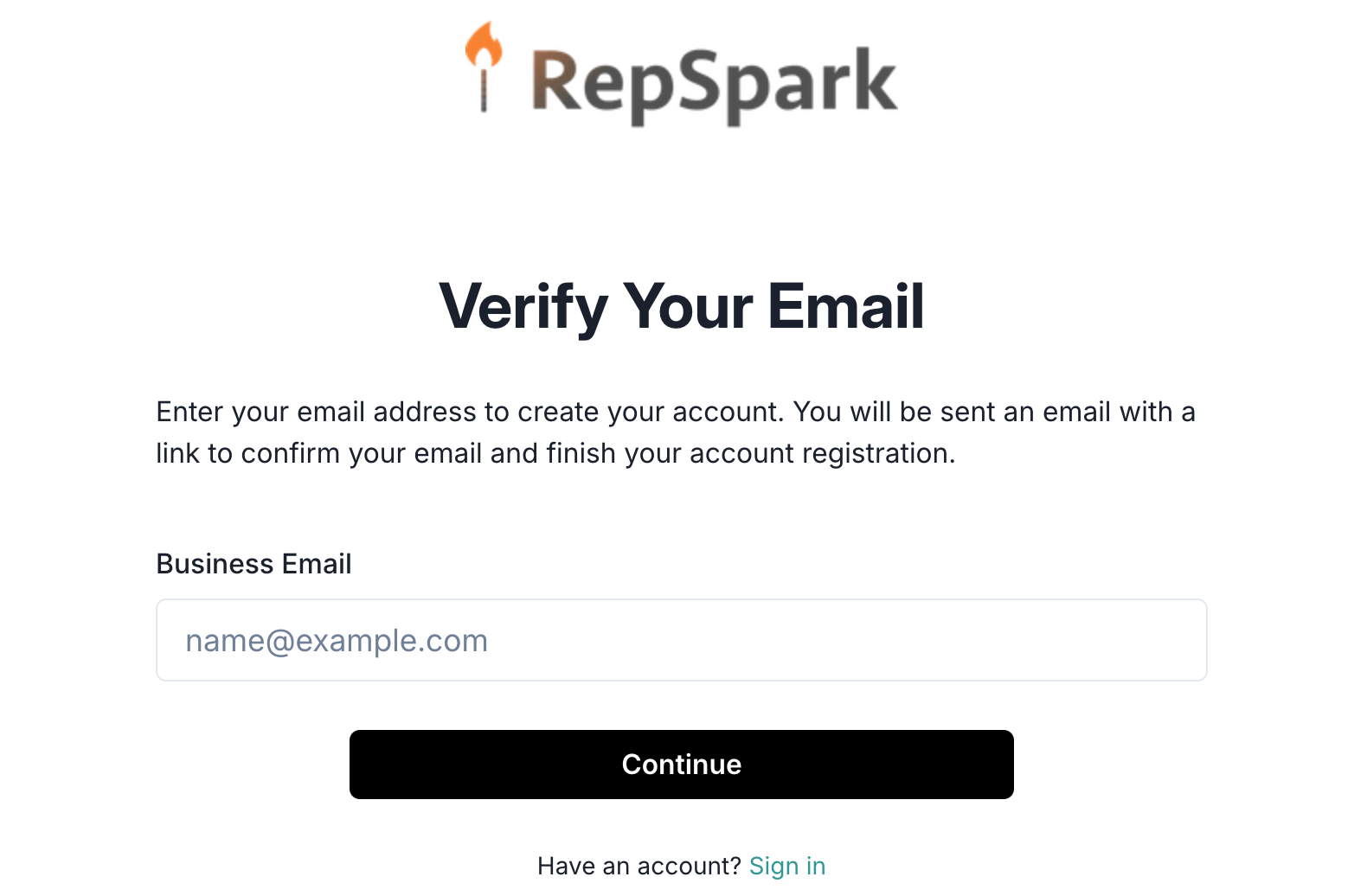
Step 5: Check Your Email for Verification
You will receive a verification email from RepSpark.
Be sure to check your spam or promotions folder if you don’t see it in your inbox.
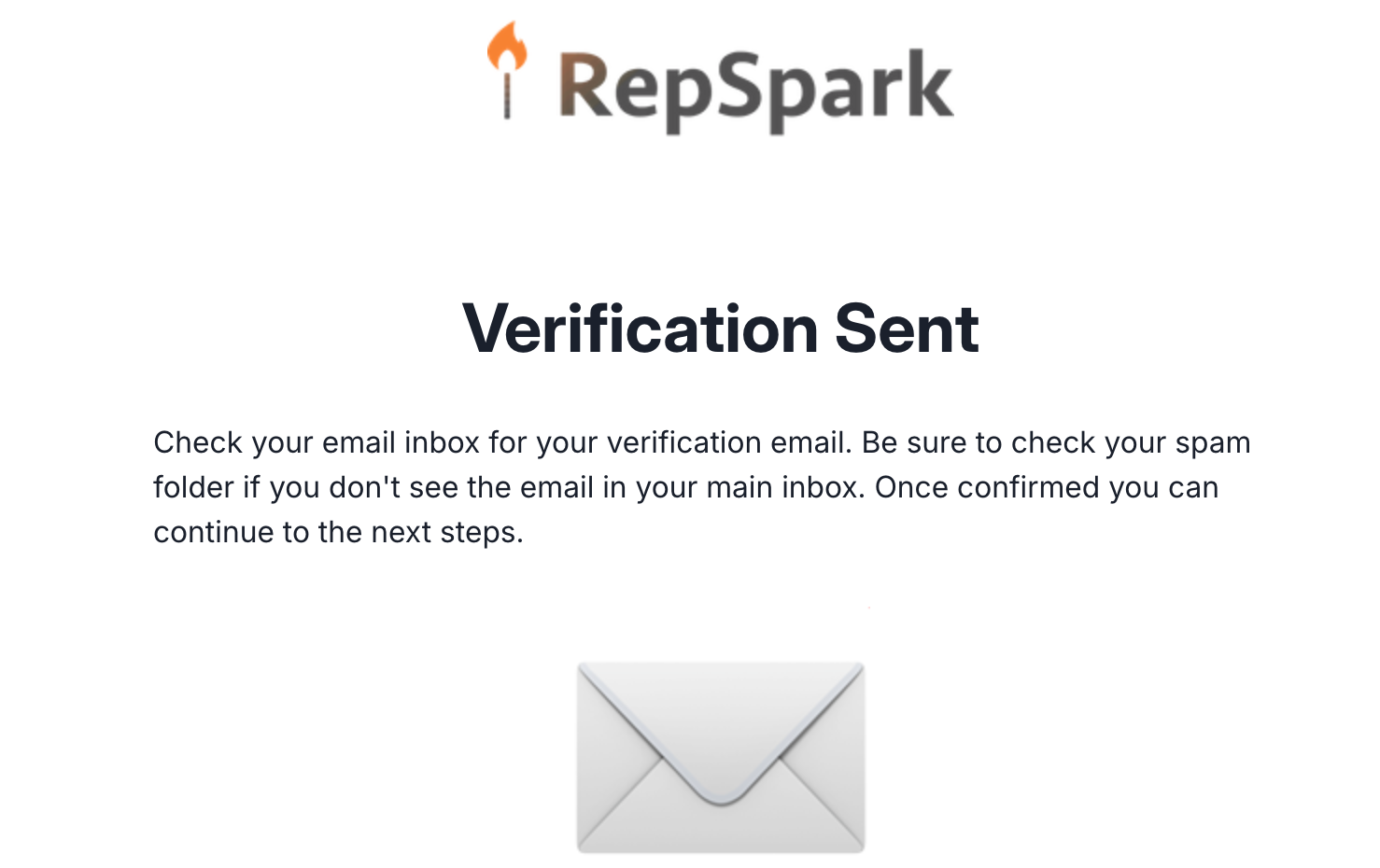
Step 6: Verify Your Email
Open the email and click the “Verify Email” button or link.
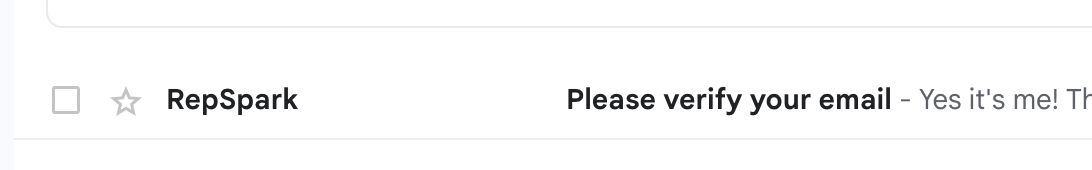
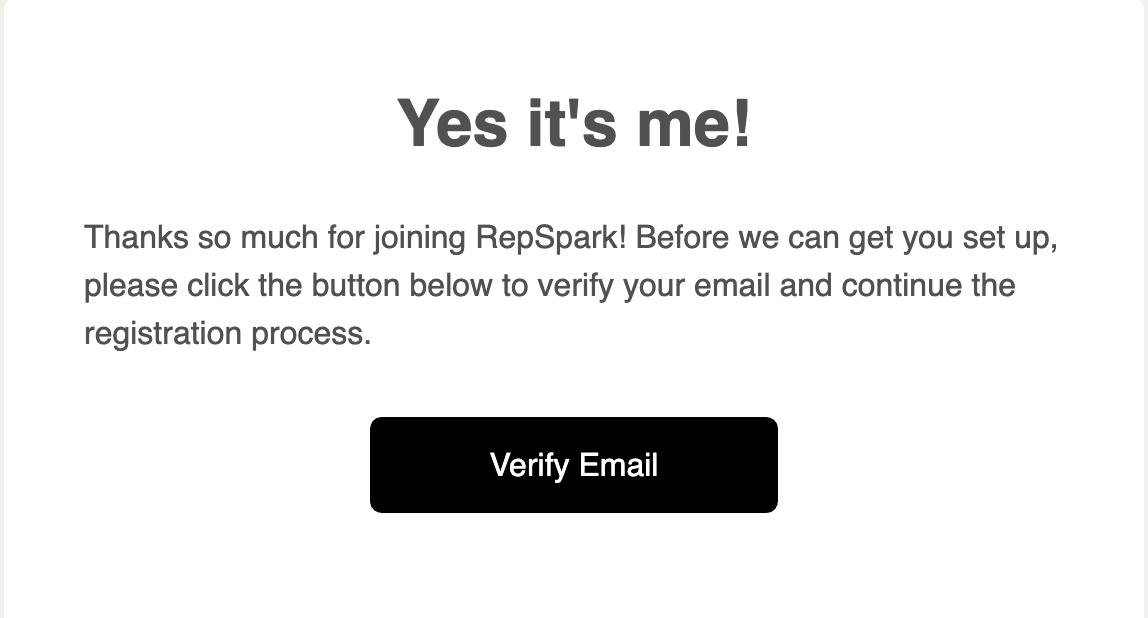
Step 7: Complete Your Registration
You will be prompted to enter the following information to finalize your account:
-
Your Full Name
-
Phone Number
-
Password
-
Store Name
-
Store Address (Typing the beginning of your street should auto populate the address.)
-
Website URL
-
Products & Brands your store sells
Check the boxes to agree to the terms & conditions.
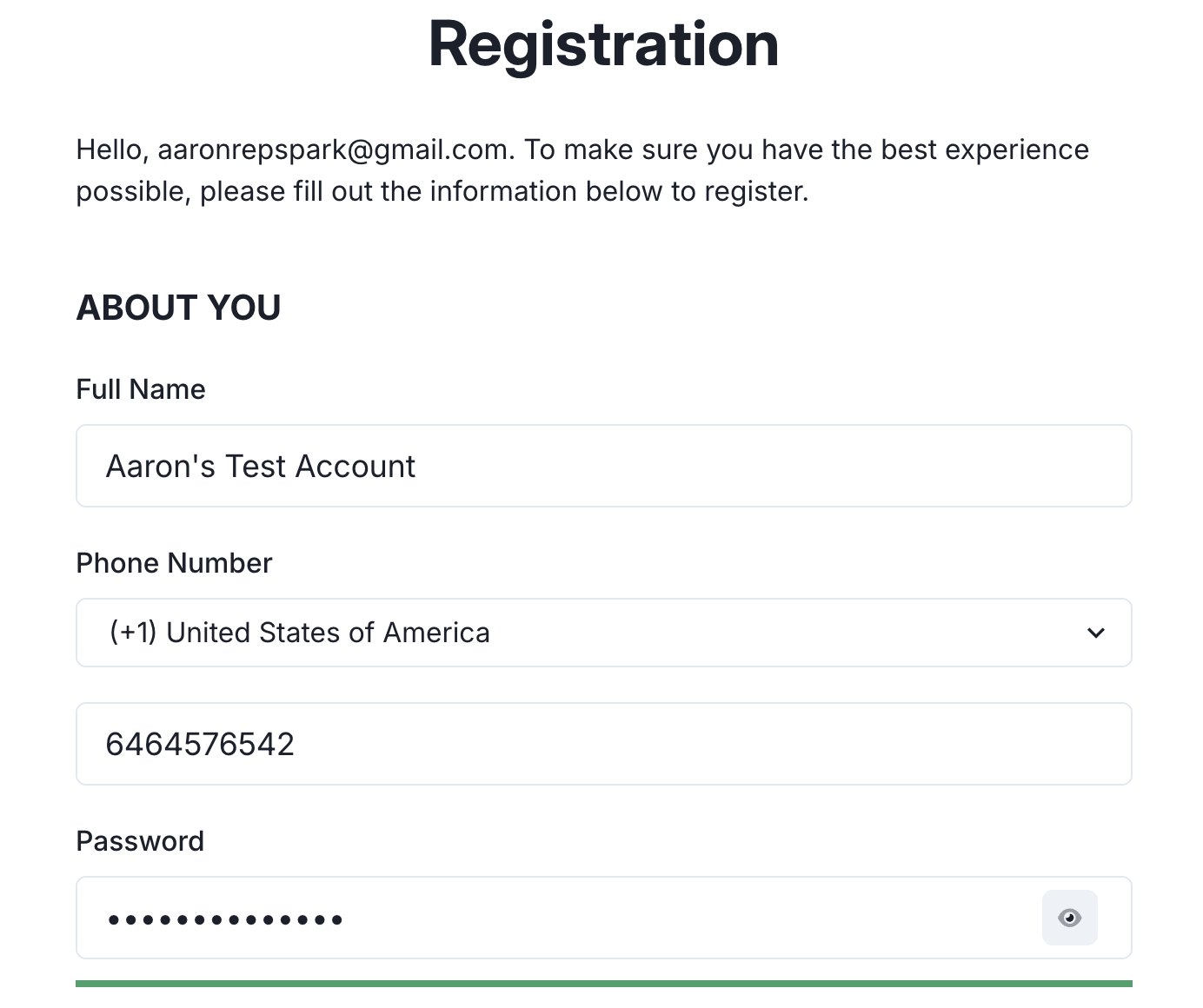
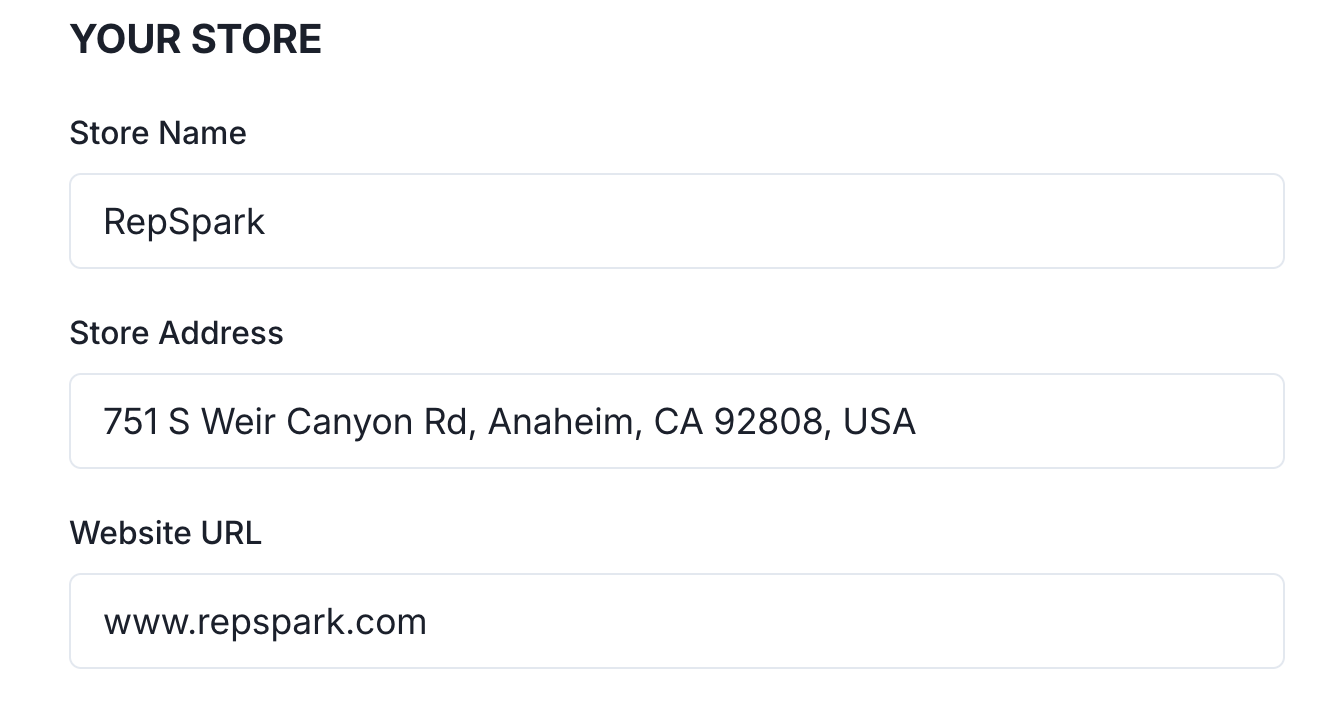
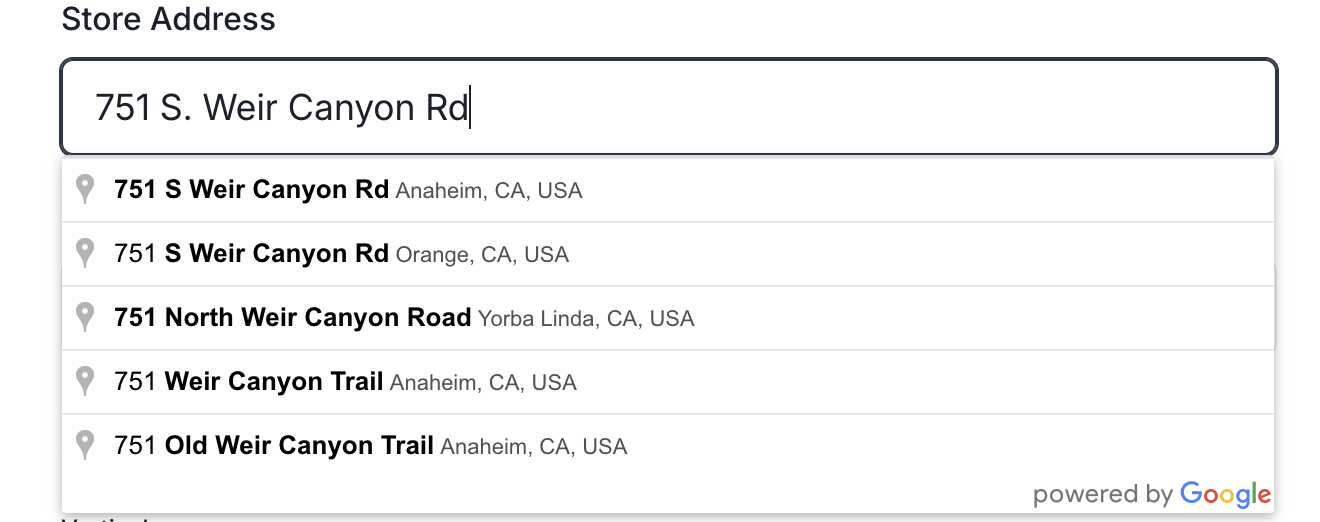
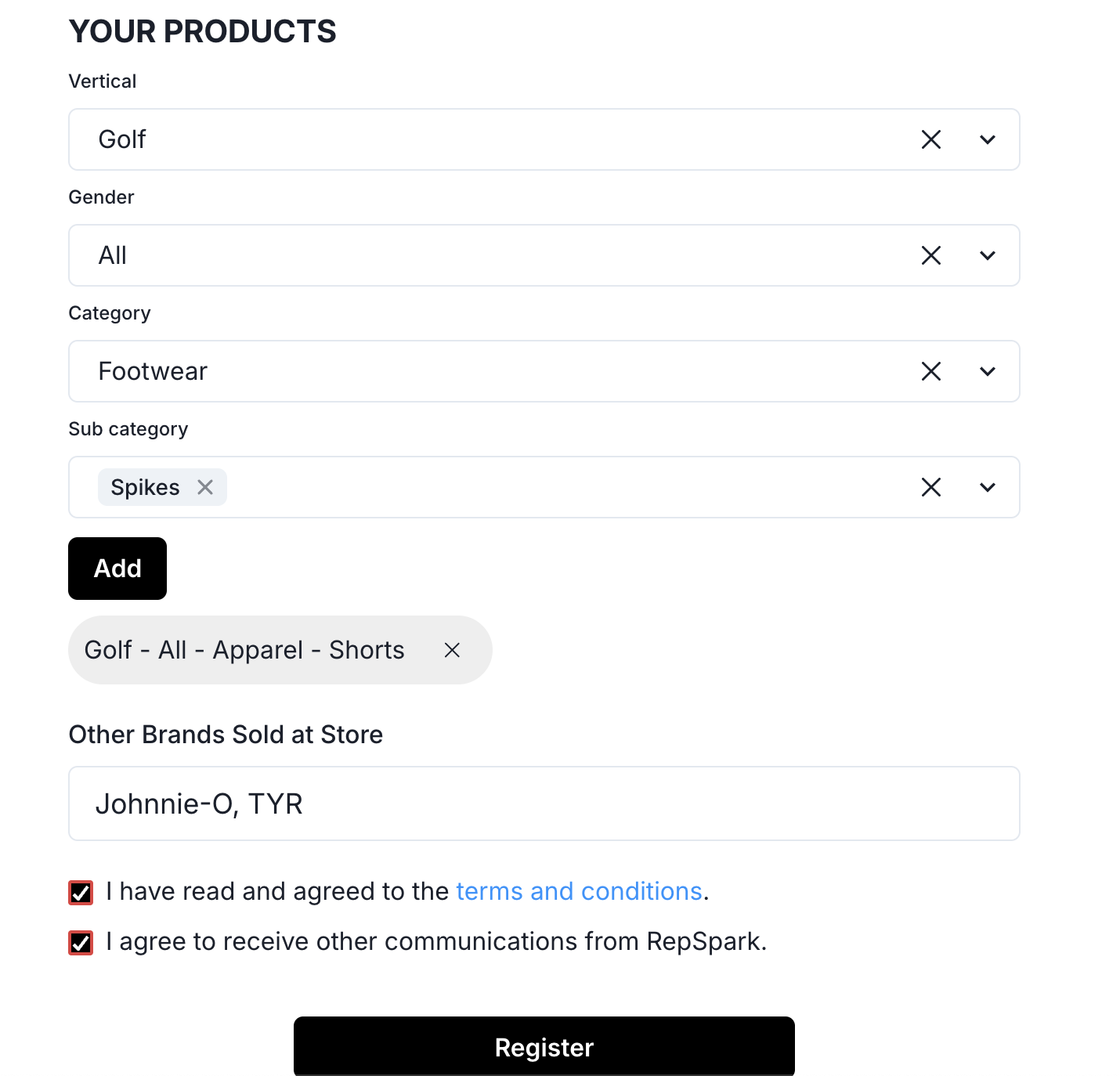
Step 8: Await Approval
After registration, your request to join the RepSpark Community will be marked as pending.

A member of the RepSpark team will review and approve your request.
Once approved, you can start connecting with brands through the Community page.
Step 9: Approved!
You will receive an email welcoming you to the community. Now you can go and request access to our different brands!

