Configure Site - Adding Representative Email and Corporate Address
From the Admin Panel, you can select the Configure Site section and scroll down to the Review Page block. Here you will be able to add one or multiple emails (separated by a comma) which will populate on the Shipping Review Page of your Orders. This will be helpful if you want to direct your users to a specific representative to assist them.
Admin Panel View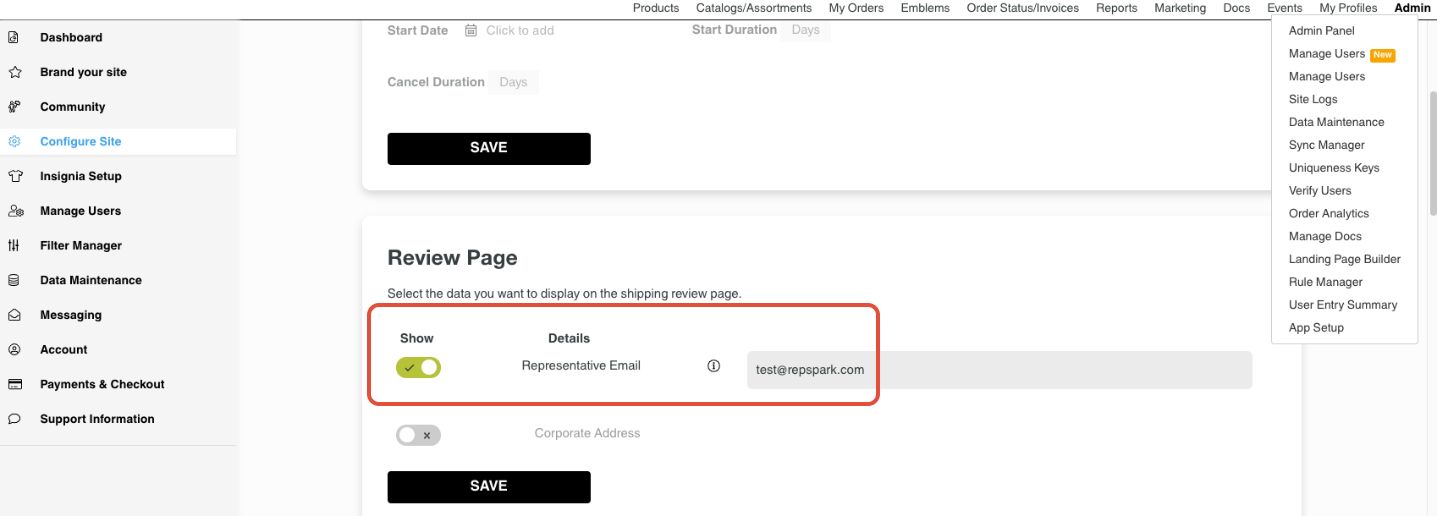
Shipping Review Page View
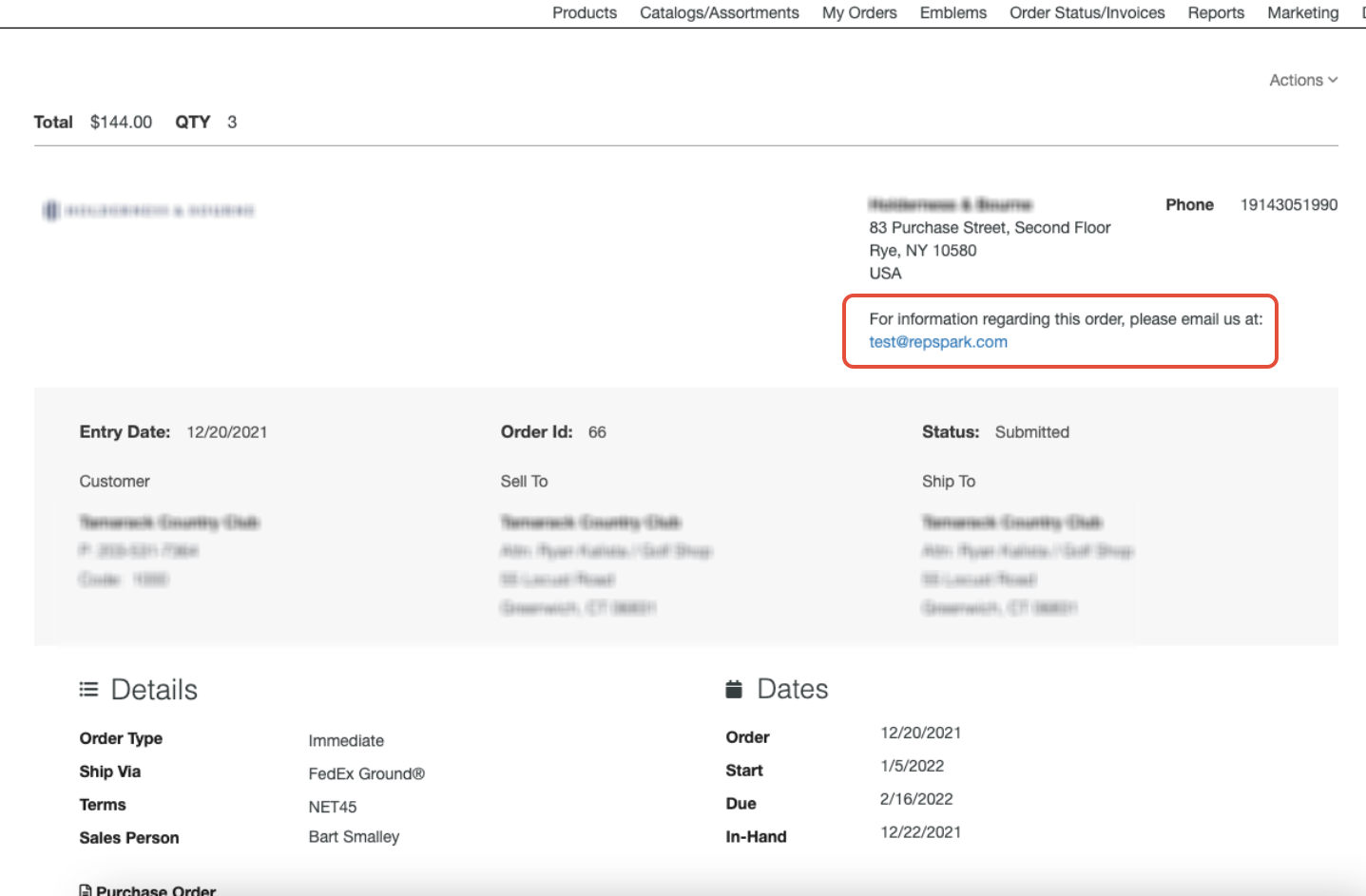
If you want to edit or add your Corporate Address using HTML format onto the Shipping Review Page, you will be able to Toggle on or off the Corporate Address section as well.
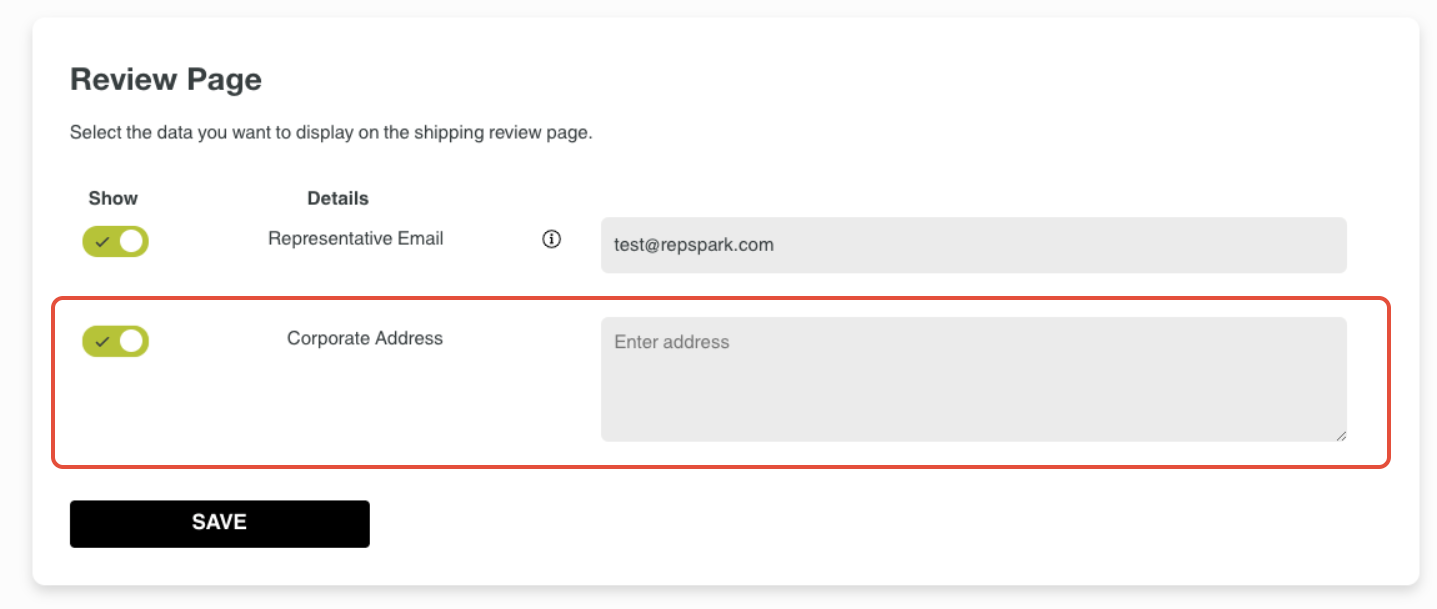
CLICK HERE to watch a quick demo showing you the steps to edit and/or add the Representative Email and Corporate Address.
If you have any further questions, reach out to success@repspark.com
