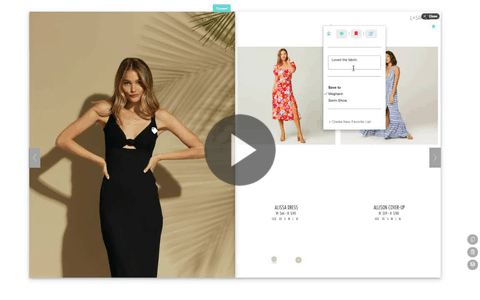Browsing and Marking Up the Digital Catalog- Creating and Shopping a Favorites List
Browsing the Digital Catalog
This is how buyers can mark up the digital catalog with their rankings, likes and bookmarks. Users can add notes. Each product can be added to a personal Favorites List to shop from directly later.
Check out this video:
https://share.vidyard.com/watch/S1cqa2EVPJP4EePgw4VMUk?